Expand your international portfolio by adding an Alternative Investment Fund (AIF). This guide walks you through entering your AIF investment step by step, making it easy to track all your related transactions.
Step 1: Click the plus icon to start adding a new transaction.
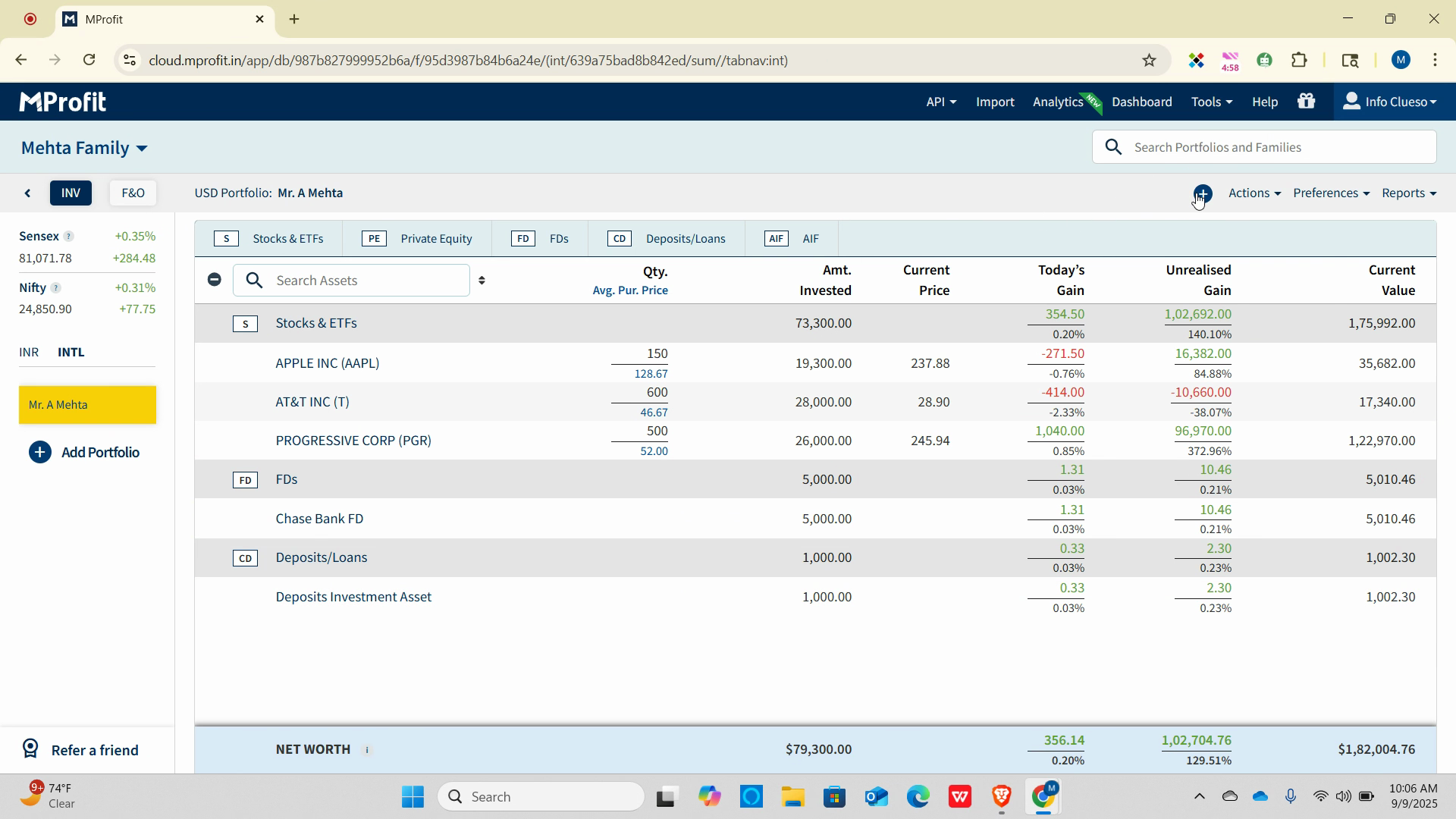
Step 2: Click the Asset Class dropdown to open a list of asset categories.
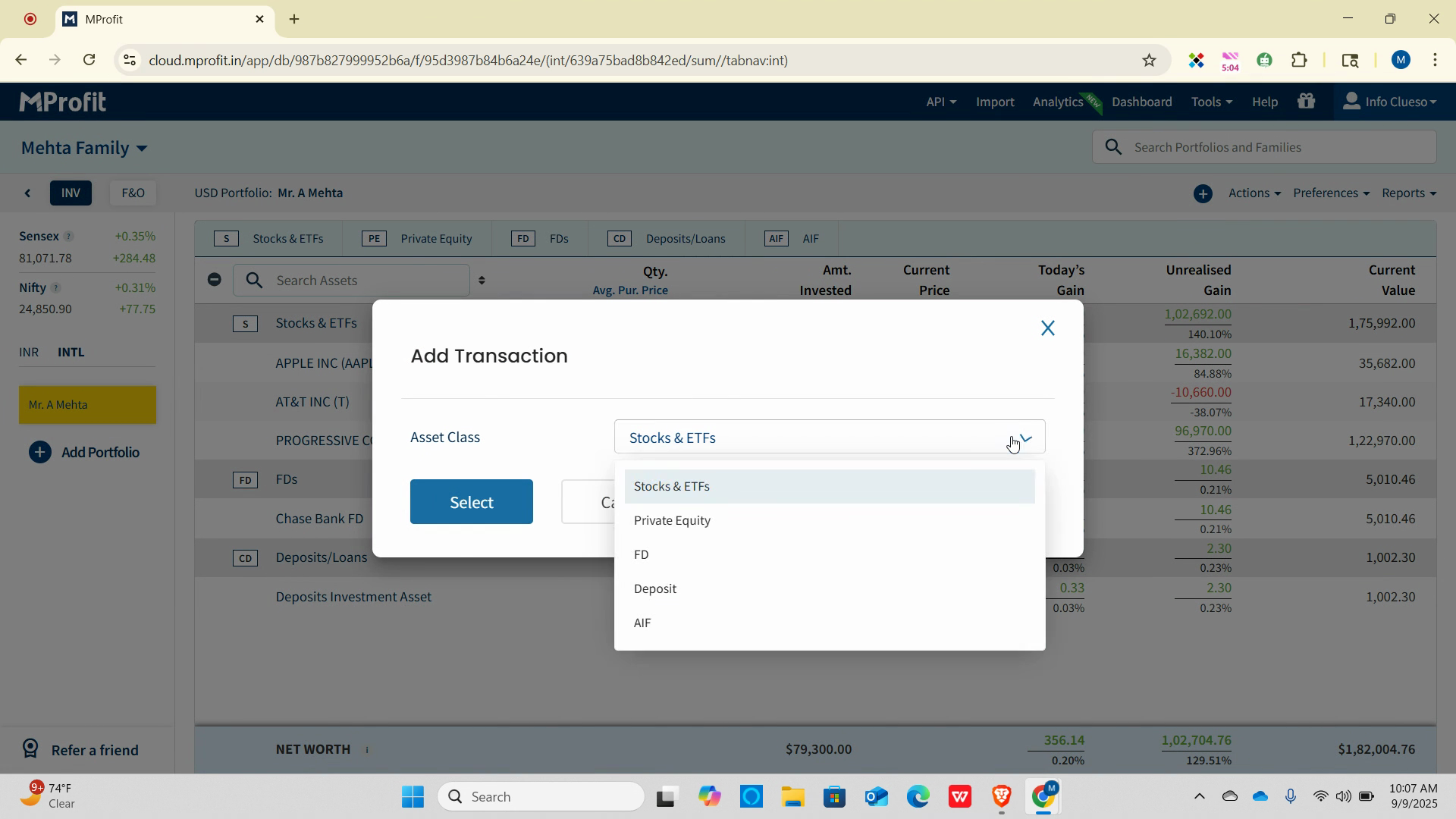
Step 3: For Asset Name, click the plus sign to add a new AIF if this is your first time recording the investment.
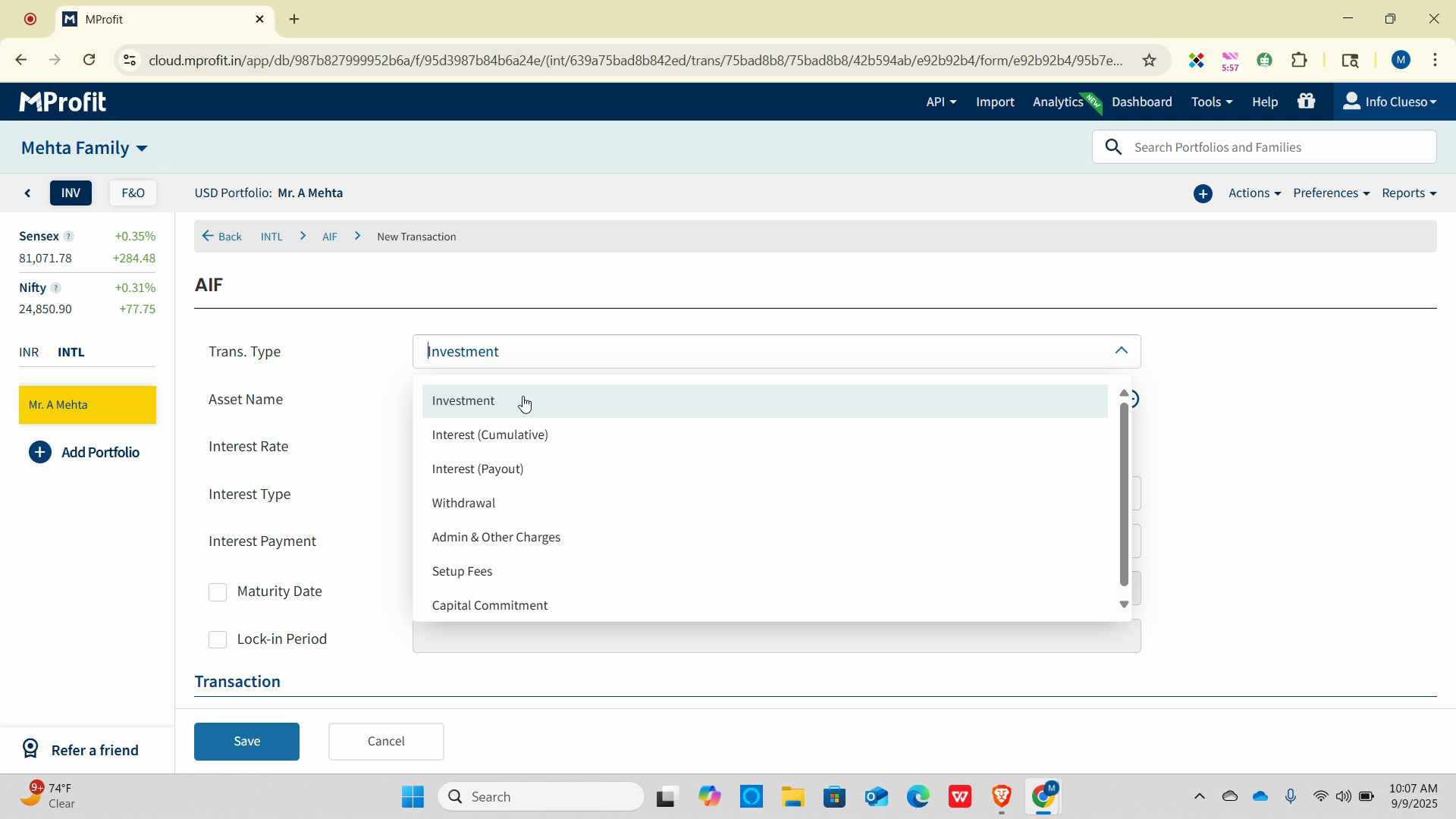
Step 4: Click Save to add your new asset details after entering required information like name and reference number.
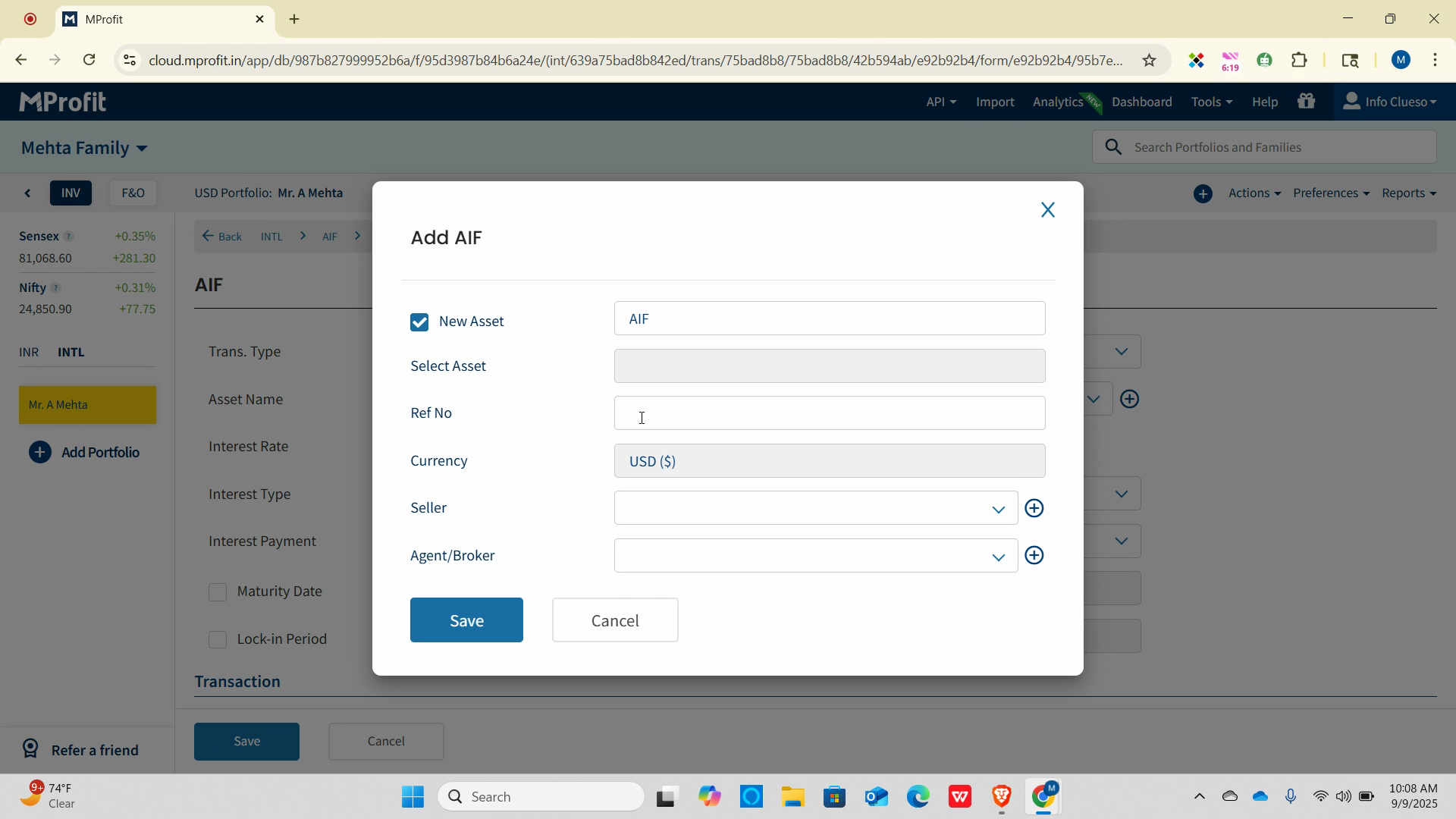
Step 5: Enter the remaining transaction details: date, quantity, rate, and a narration if needed. Click Save again to record your AIF investment transaction.
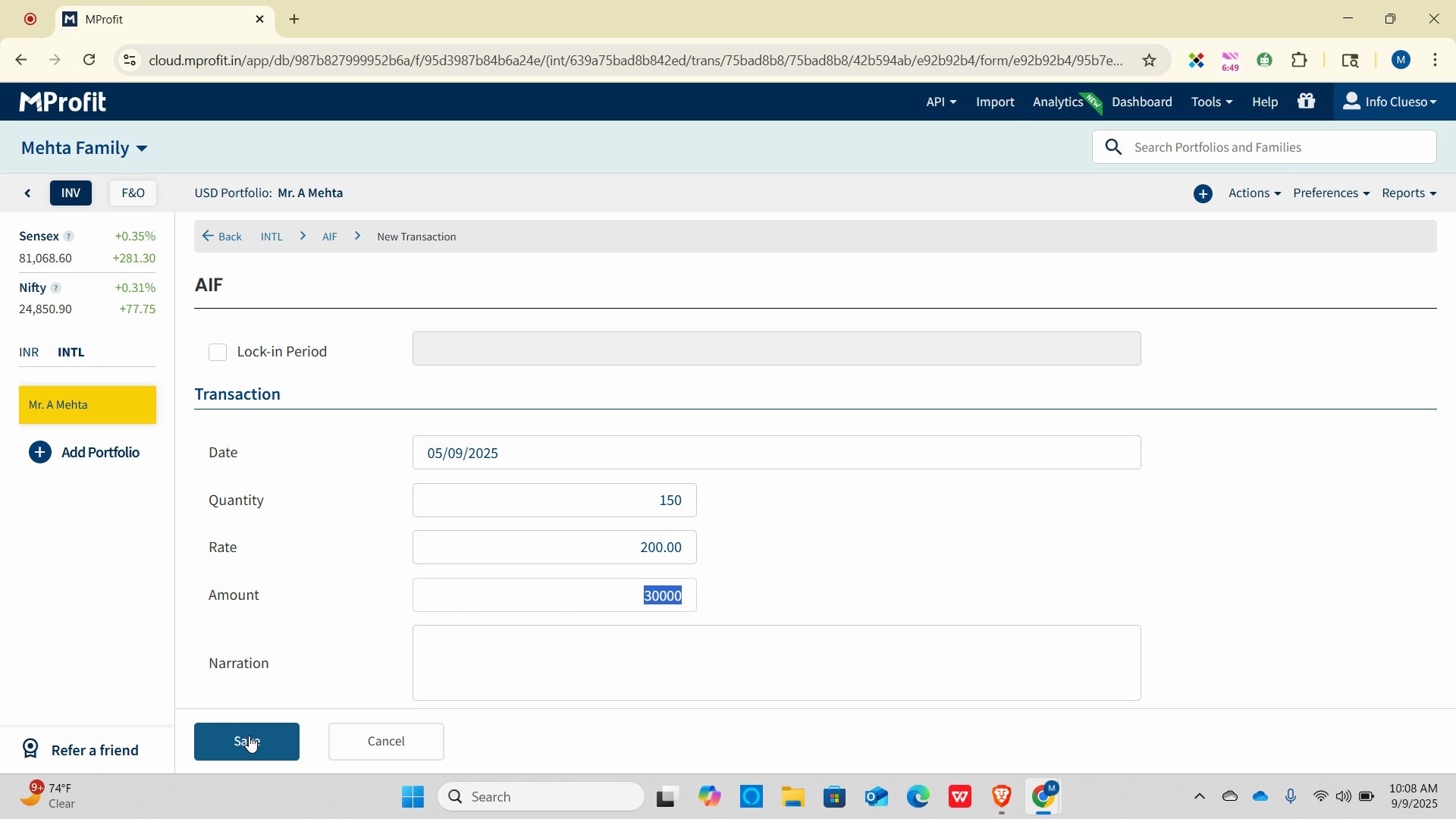
You’ve now added your AIF investment! Track all related transactions and keep your international portfolio up to date with ease.
Was this article helpful?
That’s Great!
Thank you for your feedback
Sorry! We couldn't be helpful
Thank you for your feedback
Feedback sent
We appreciate your effort and will try to fix the article